I will tell you very easy steps in it, which you follow and the window will be installed very easily.For that you will have to read this article completely.
Hello friends and welcome to this article in Technical SHT, you will know how to install and recover windows 10. All this process will be taught through CD/DVD.
Now you guys will know step by step, I will follow this process as I tell you.
First you will turn on your laptop or computer, then put a CD in it. Shutdown the laptop or computer after inserting the CD. Turn on your laptop or computer again. Immediately after pressing the on button, there will be an esc button in the left side at the top of the keyboard, press it four to five times continuously.
After pressing that button, a new interface will open, which will have many options. One of them will be the F9 Boot Device Option, then you guys press the f9 button in the keyboard. F9 is a function key button. After pressing the F9 button, the boot device options will open, which has many options. From which you can install or recover windows. In this, I am teaching you how to install windows through CD, then you will see an option called Internal CD / DVD Rom Drive. You people have to go to this option and press the enter button.
After pressing the enter button, something like this will be written Press any key to boot from CD or DVD. This means that if you press any one button from your keyboard, then you people have to press any one button.
Immediately after pressing any button, an option will open in which the computer will ask you that whatever is lying in your computer or laptop will be completely deleted, if you want to do this then press the next button. Look at that option, if you want to delete all that data, then you press the next button, after that the window will start to be installed.
If you have two CD for recovery, after the first CD is installed, an option will come in writing that your first CD has been installed. To be taken out And the second CD has to be inserted, as soon as you insert the second CD, the window will start recovering or people who are installing will start installing. It takes some time to install or recover the window, then you guys will wait at that time. However, let me almost tell you, this whole process takes 2 to 3 hours.
When this second CD is also installed, there will be some options on the screen of your laptop or on the screen of the computer, in which you will be told to change the date time and language. Next option will come, you click on it, after that the windows of your people will be installed and the people who are recovering will be recovered, then the window ten will be installed and recovered in this way. Is that both of them have the same process.
If you want to see the video of the whole process, then click this link on YouTube.


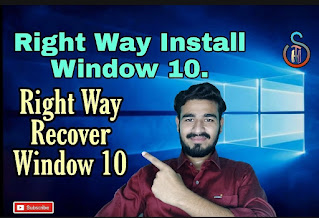








0 Comments
Please do not enter any spam link in the comment box.